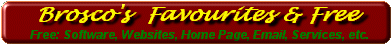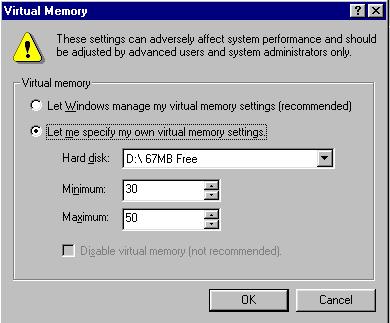-
You can increase Win95 performance by adjusting your Swap file settings.
This is particularly useful on a PC with only 8-16Mb of memory. The swap
file expands and contracts as applications start, stop, request resources,
etc. By setting a minimum size that is greater than your normal requirements,
the constant allocating and freeing of disk space will be eliminated. I
have regularly seen that 2-3 times the size of real memory as a recommendation,
however, on an 8Mb PC I dont believe that this is sufficient. I have found
that 30Mb is a reasonable minimum for my usage. (To determine your requirements,
download MemMonitor and run this during
a heavy Internet session).
To change your swap file size, go to your Control Panel and run System.
From here, select Performance and then Virtual memory and you should get
the following screen:
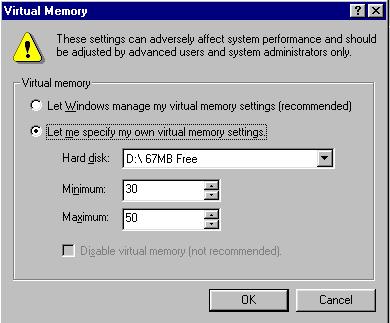
After you make these changes you will need to re-boot your PC for the
changes to take effect. NOTE: If Win95 will not allow you to set a minimum
as high as you would like, its probably because your disk is badly fragmented
and you should run Disk Defragmenter.